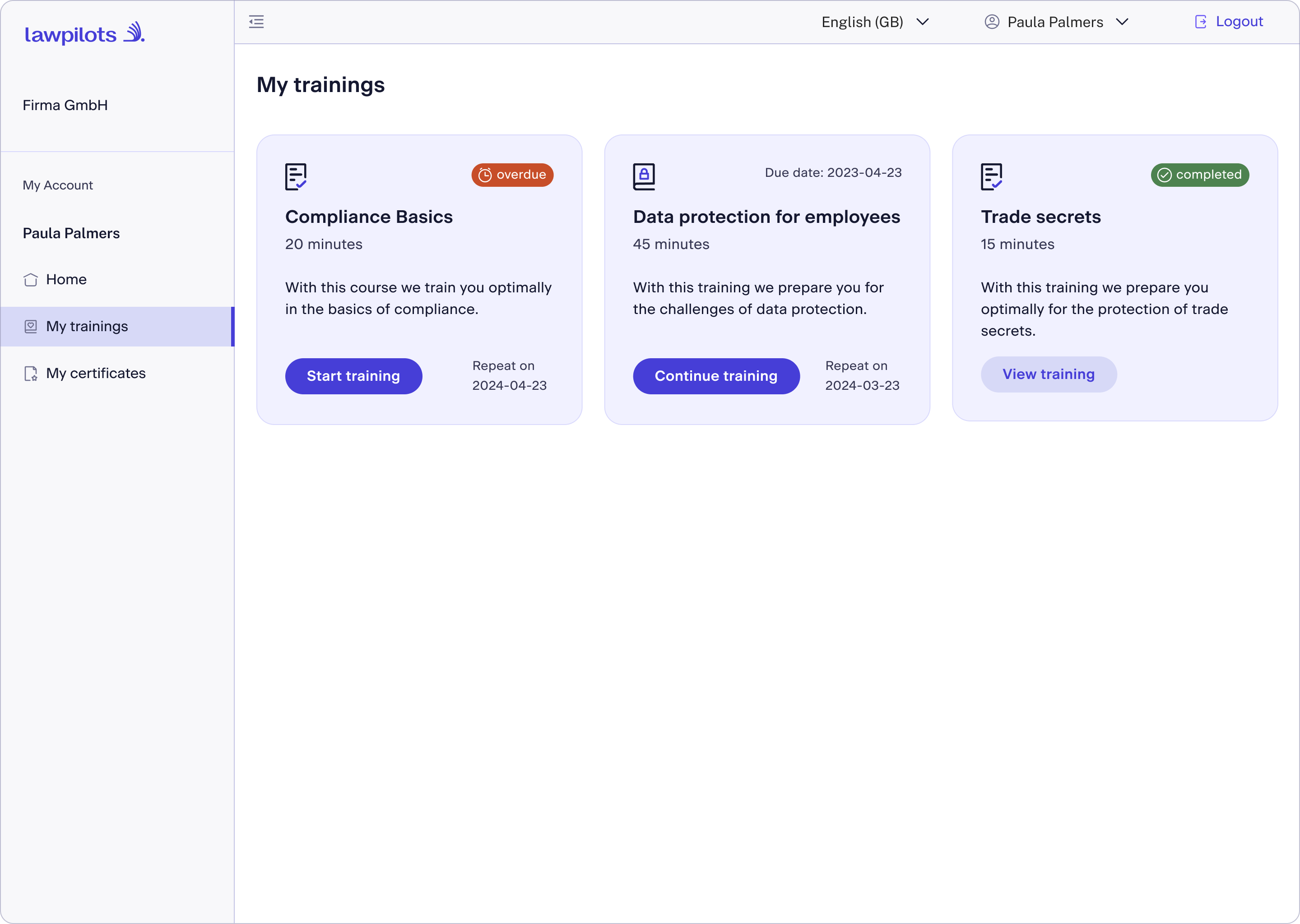Where can you find all the e-learning courses assigned to you?
Navigate to "My Account" and select the "My trainings" tab to have an overview of all your assigned e-learning courses.
Using the status indicator on each course card, you can quickly assess your progress:


Due date
- A handy detail to always be aware of when the e-learning course should ideally be finished. Stay on track!