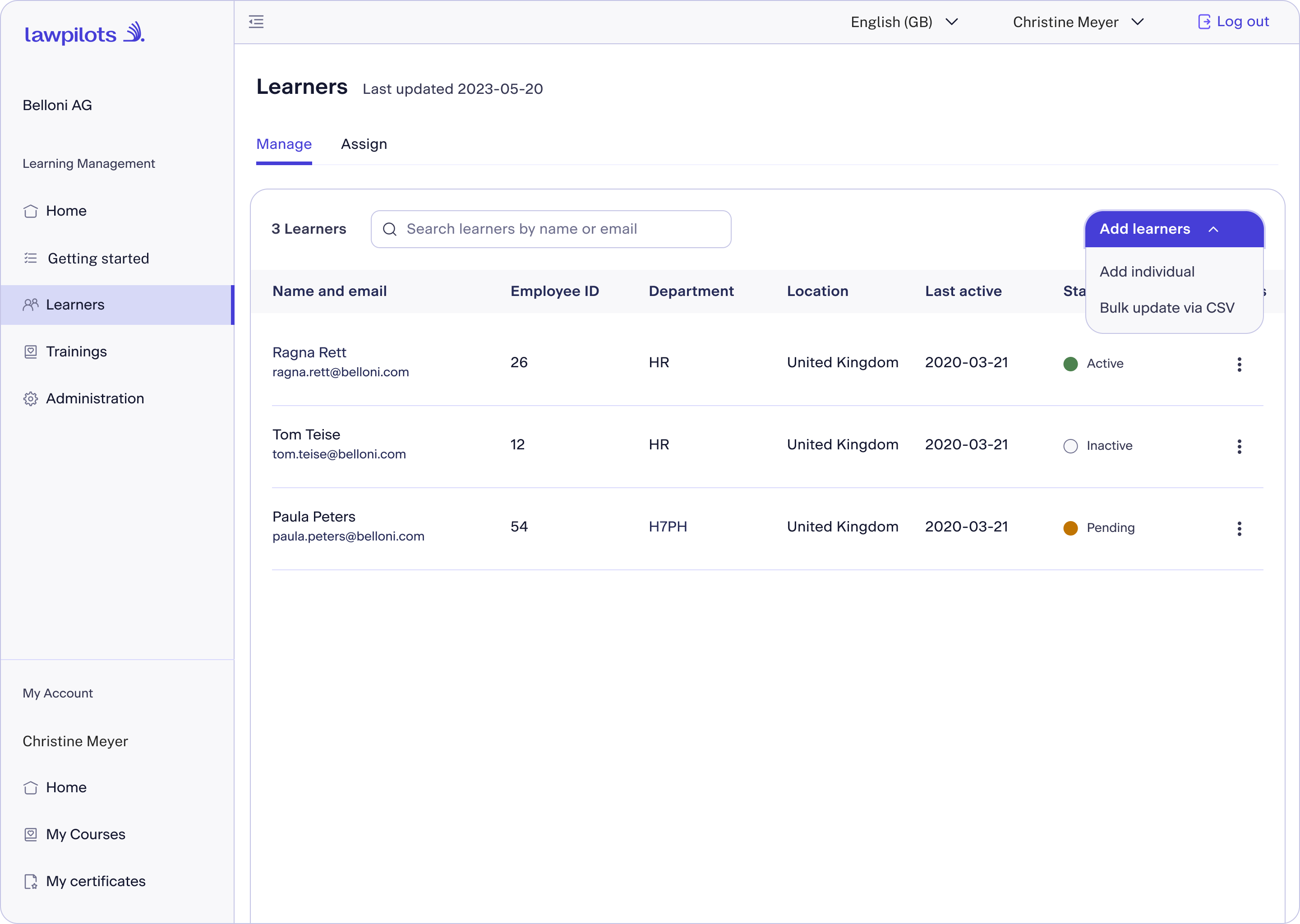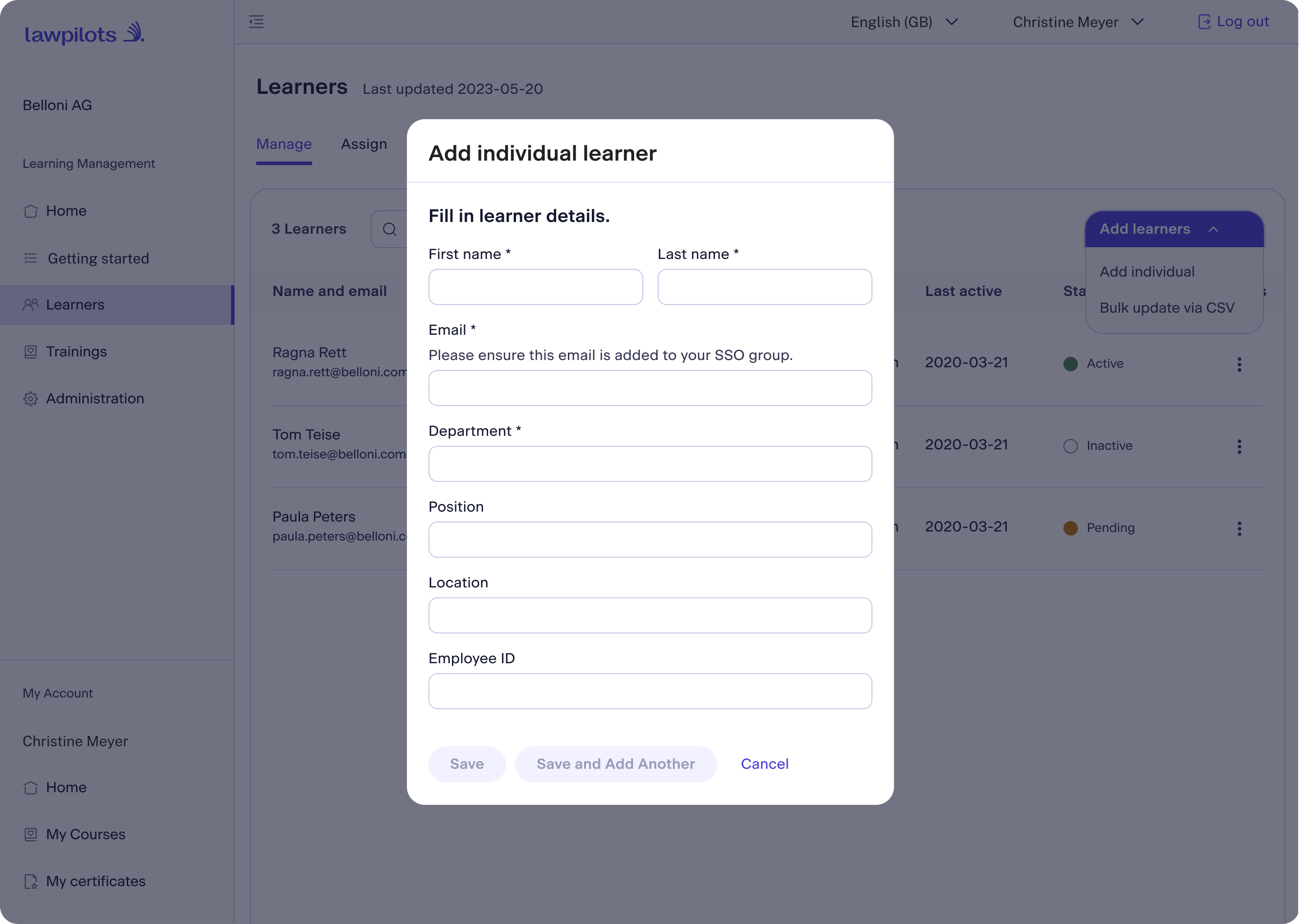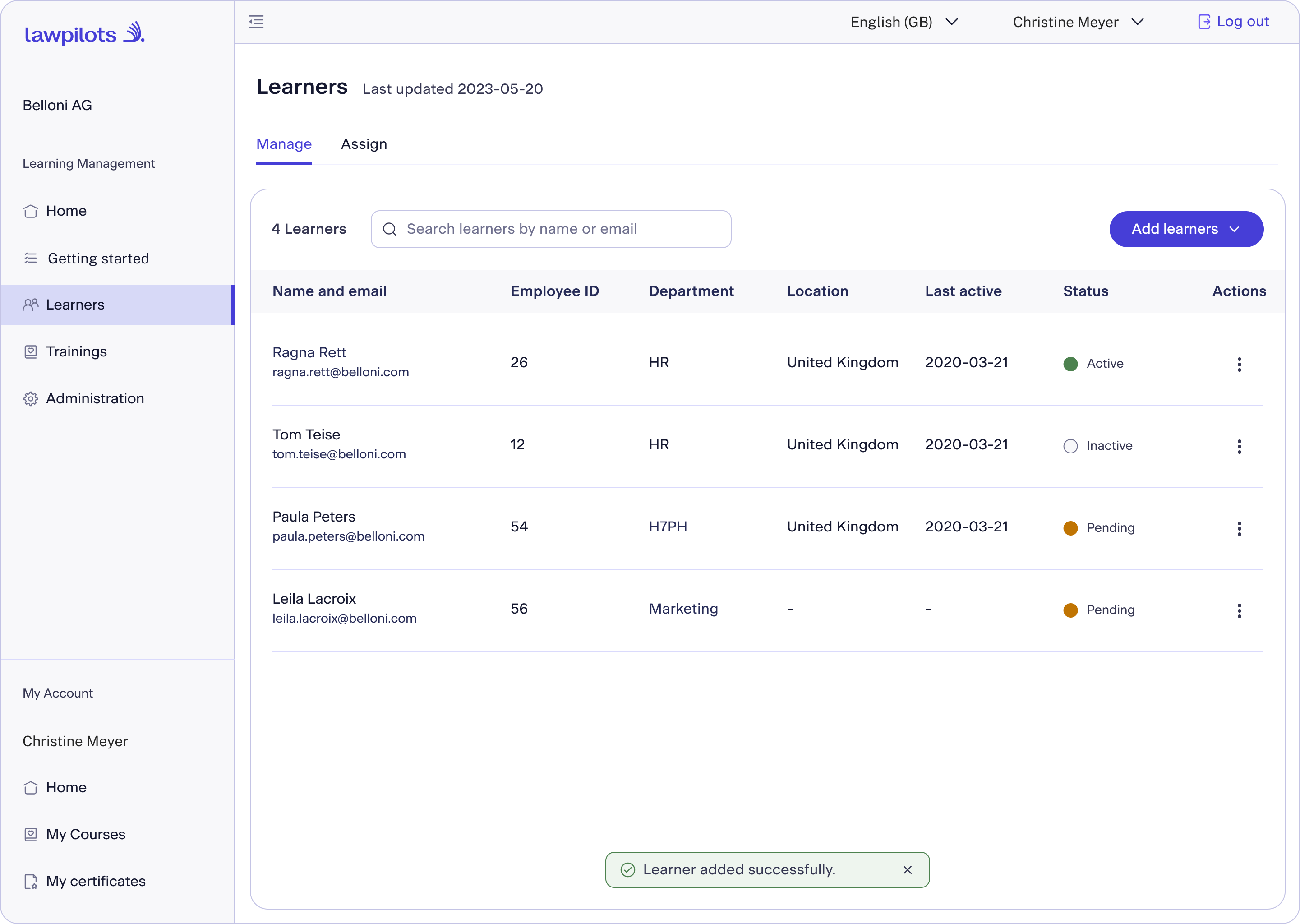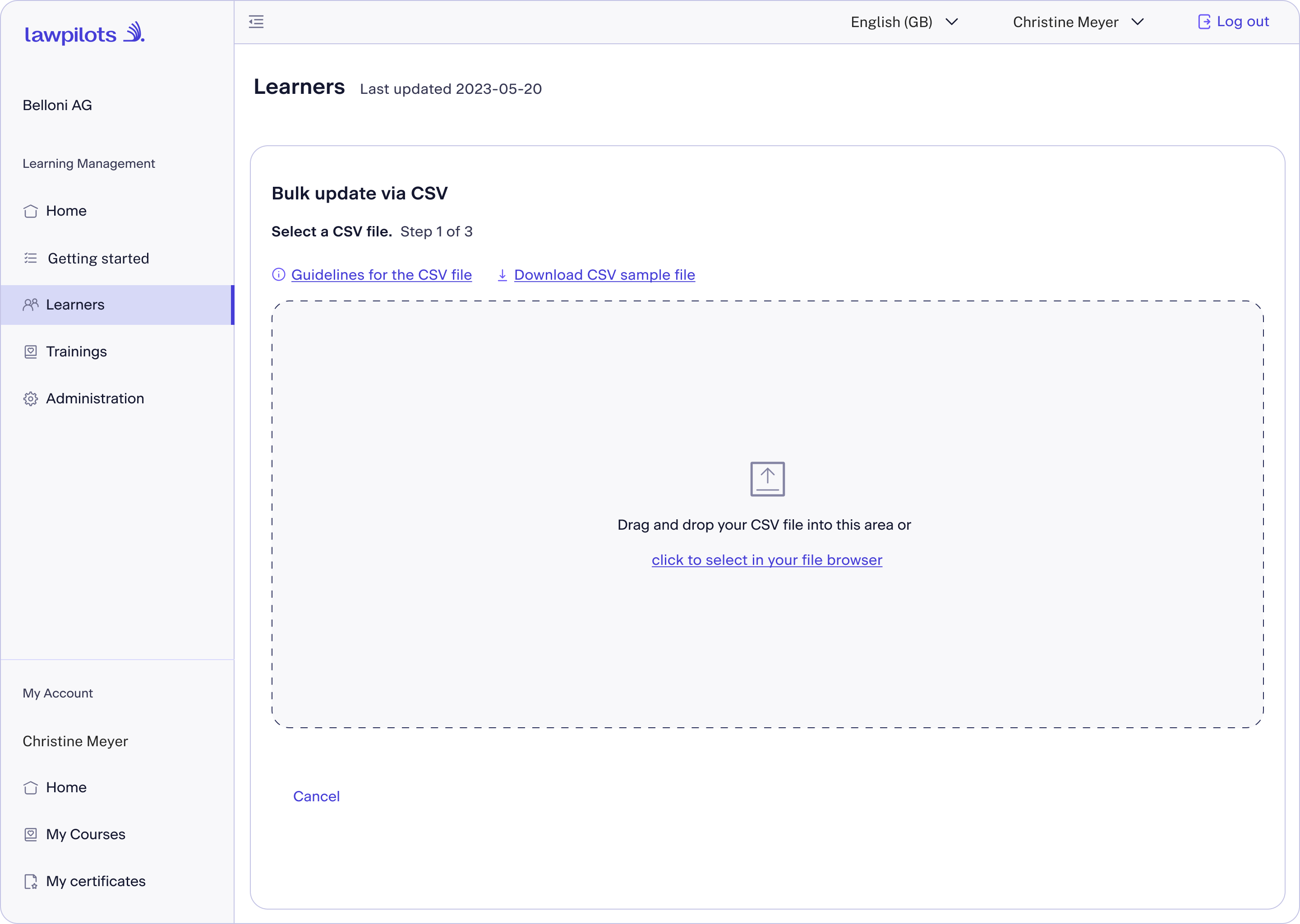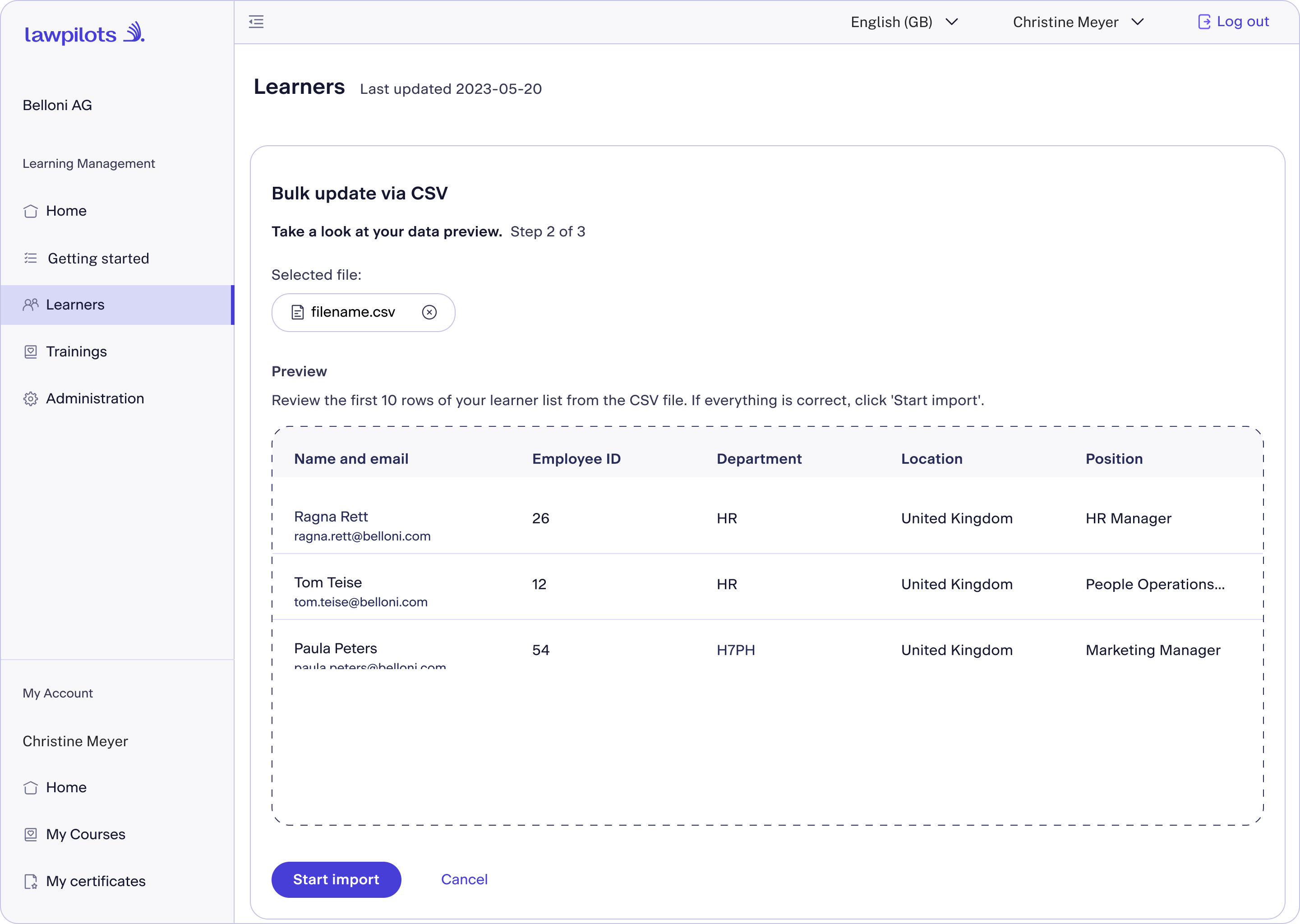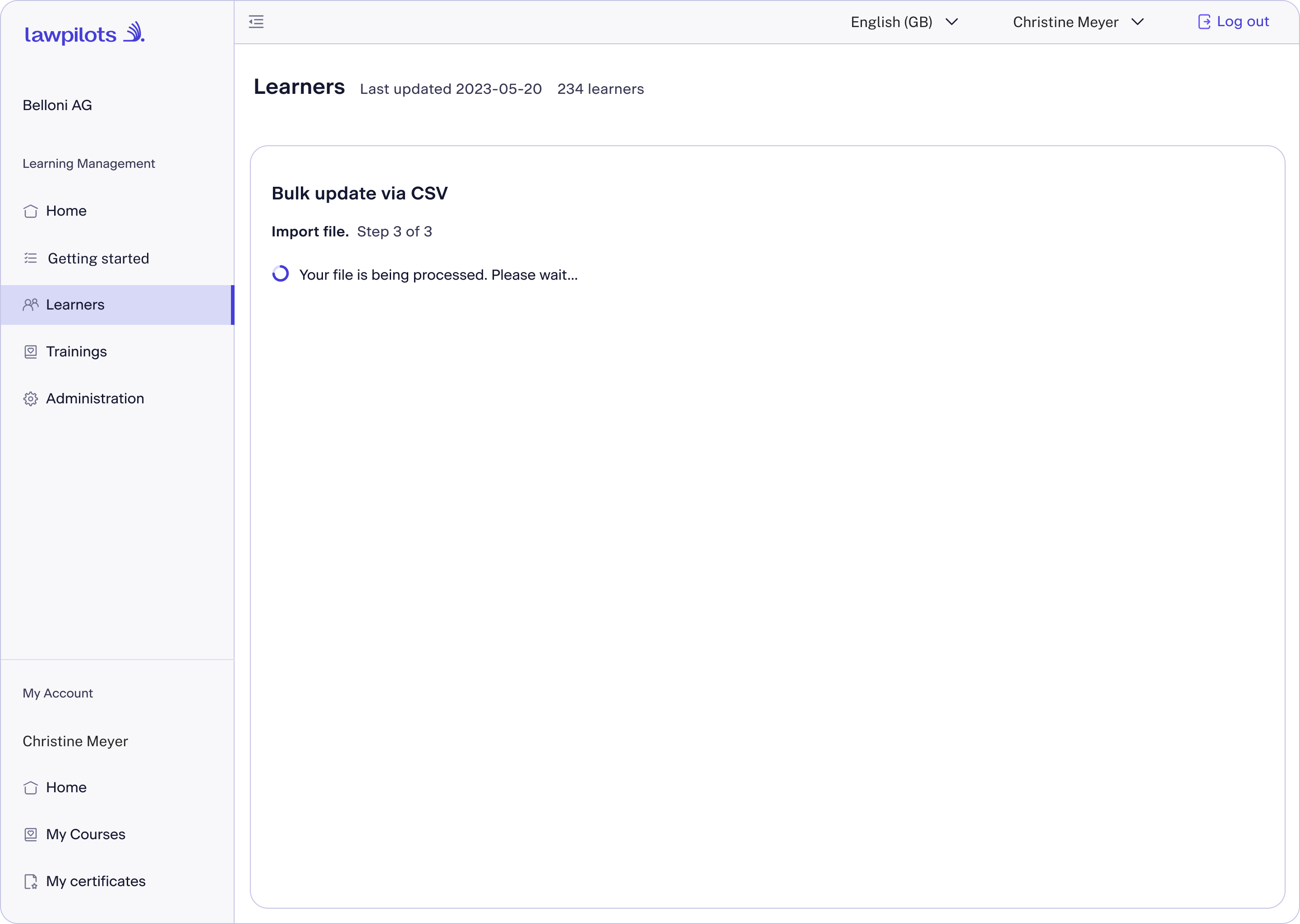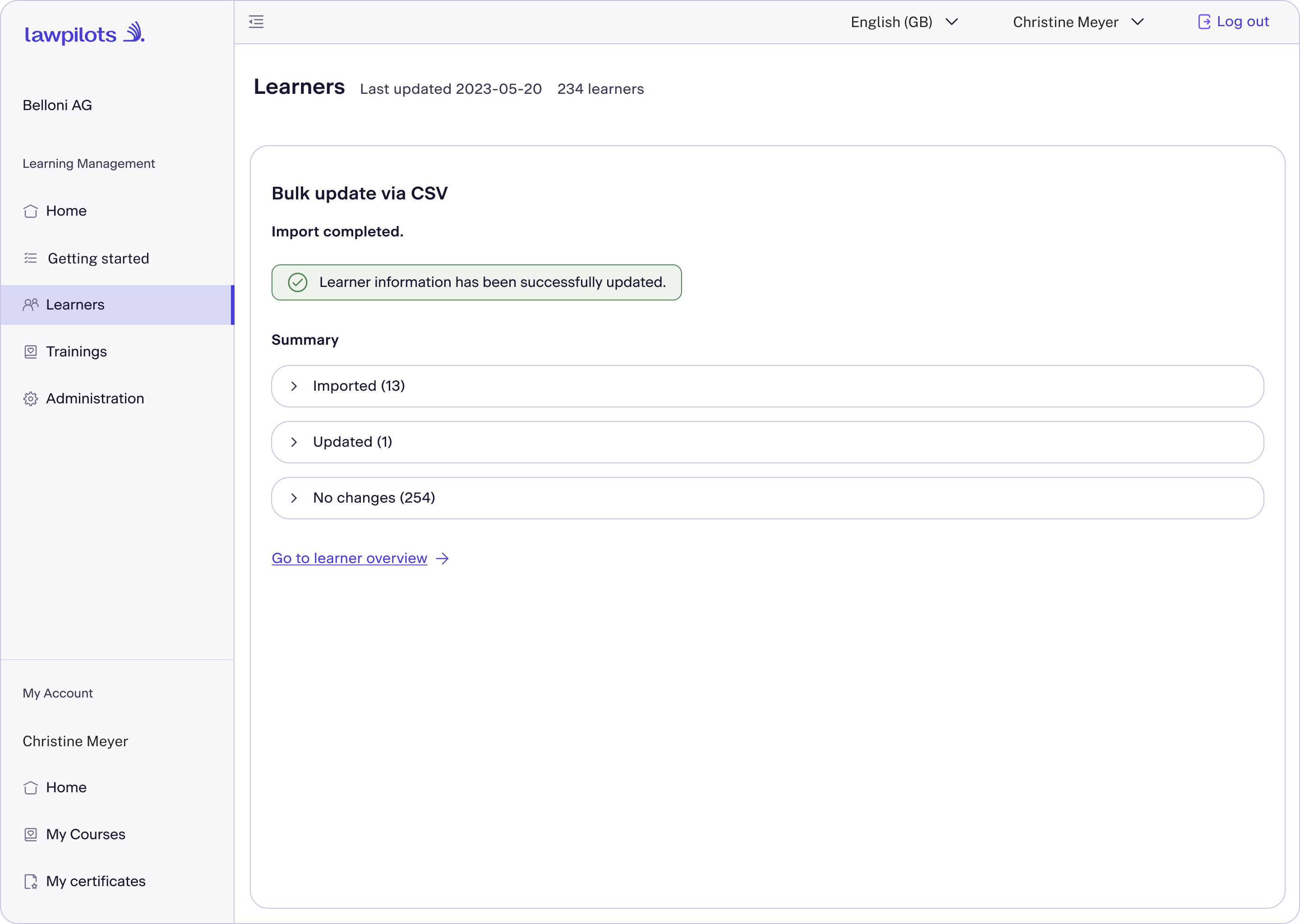How to add or remove a learner
To manage your learners, simply log into your lawpilots LMS+ and navigate to the "Learning Management" area. Next, select the "Manage" option on the top left side of the page.
Here's how to add learners individually:
- Click on “Add Learner” and open the dropdown menu. Here, choose “Add Individual”.
- Fill in the form, ensuring that you complete the required fields* for first name, surname, email address, and department of the learner. If all information is correct, simply click "Save". If you wish to add more learners, use the "Save and add another" option. (Tip: By clicking "Cancel", you can undo any changes at any time.)
Important: If you are using SSO, make sure that the email has been added to your SSO group. Otherwise the person will not be able to log in.
- Your new learner is now added into LMS+. In the list, you can instantly view the newly added individual and their status. An invitation to the LMS+ is already on its way to them.
Bulk Import of Learners (CSV Import):
- In the dropdown menu, select the "Bulk Update via CSV" option.
- Upload your CSV file either by dragging and dropping your CSV file into the designated area or by using the link click to select in your file browser. For more information, you can view Guidelines for the CSV file or Download CSV sample file.
- After successful uploading of the file, you'll see a preview. Check the first 10 rows of your CSV file. If everything looks correct, click on "Start Import".
- Please wait while your file is being processed. Do not refresh your browser during this process.
- Once the import is complete, you'll receive a notification confirming the successful process. The added or updated learners are now visible in the system. You can review the categories "Imported", "Updated", and "No Changes" to see the details of the import.
Remove learners from the system
To remove learners from the system, please contact our Customer Success team at service@lawpilots.com.