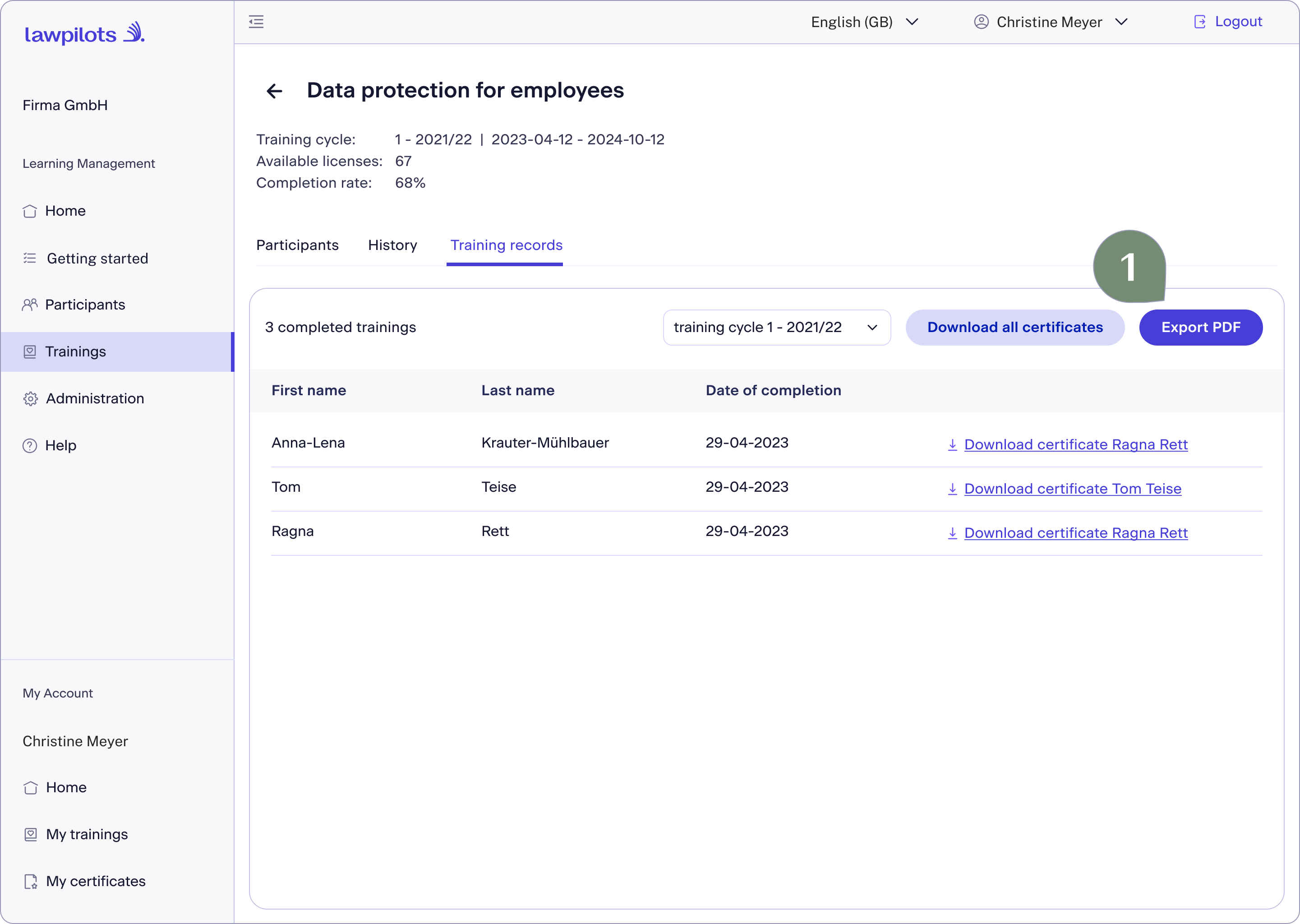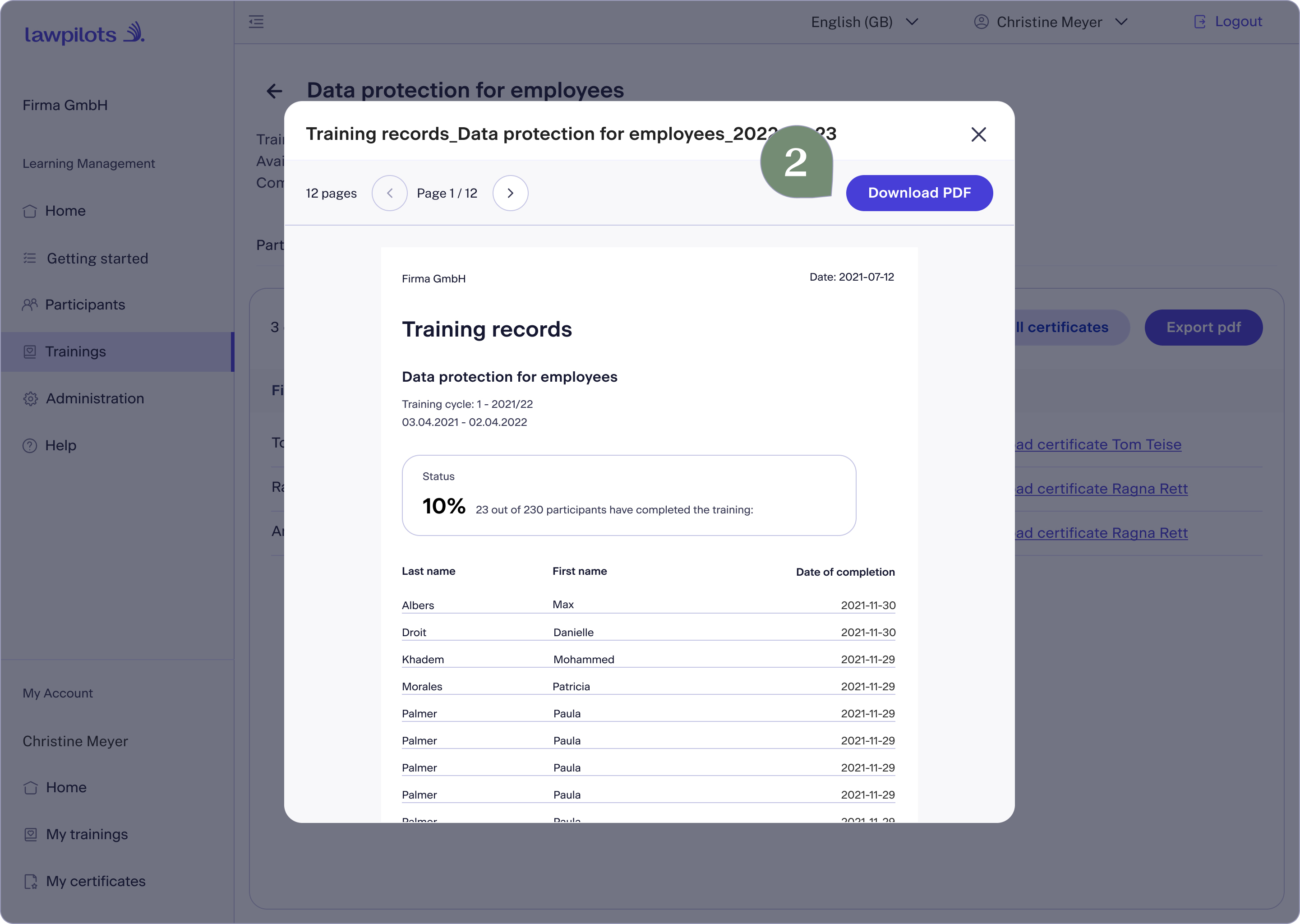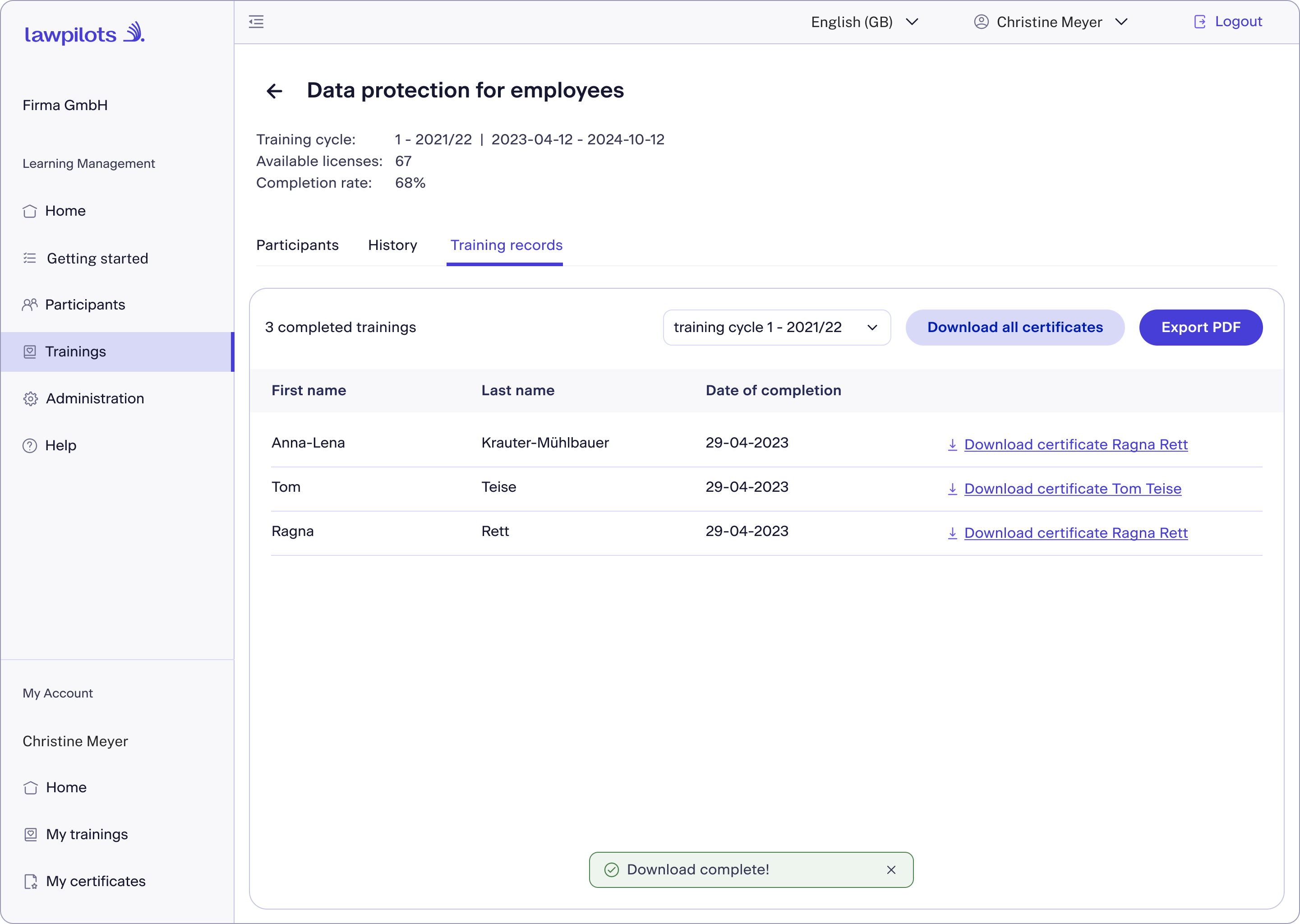How to download training records
Easy Access and Download of Your "Training records" in the lawpilots LMS+
With just a few clicks, you can effortlessly download "Training records" including the following data for each e-learning course:
- The precise course title;
- The associated training cycle with dates;
- The current progress status in percentage;
- Detailed list of all learners with their completion date.
To download the data, please follow these steps:
- Log in to your lawpilots LMS+. On your "Learning Management" area, select the "Trainings" page. Navigate to the "Training records" tab.
- At the top of your data view, select the relevant training cycle from the dropdown menu. Then click on "Export PDF".
- A popup window will appear: Choose "Download PDF" to initiate the export process.
- The download will commence. You can find the exported document in your browser's default download location.