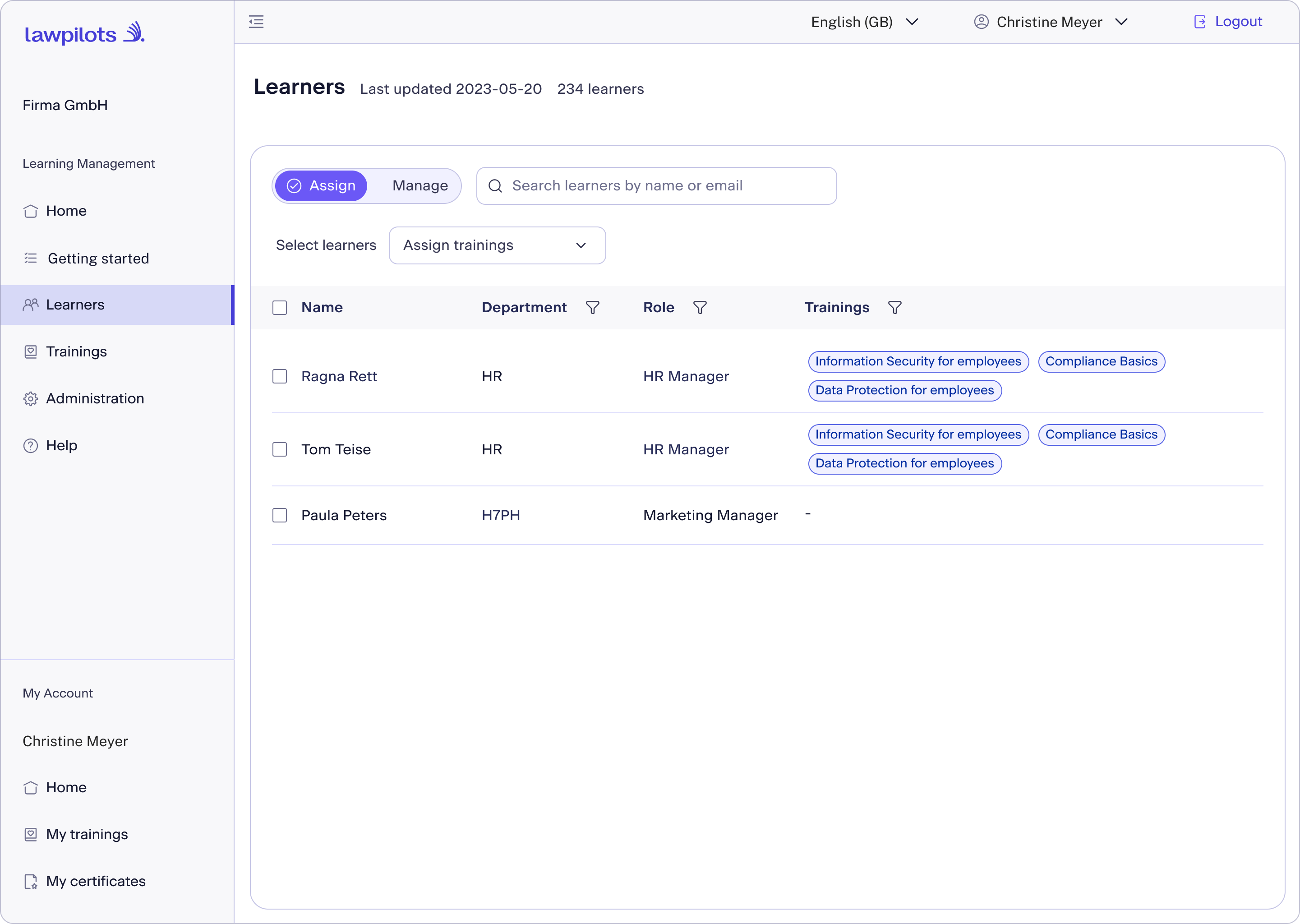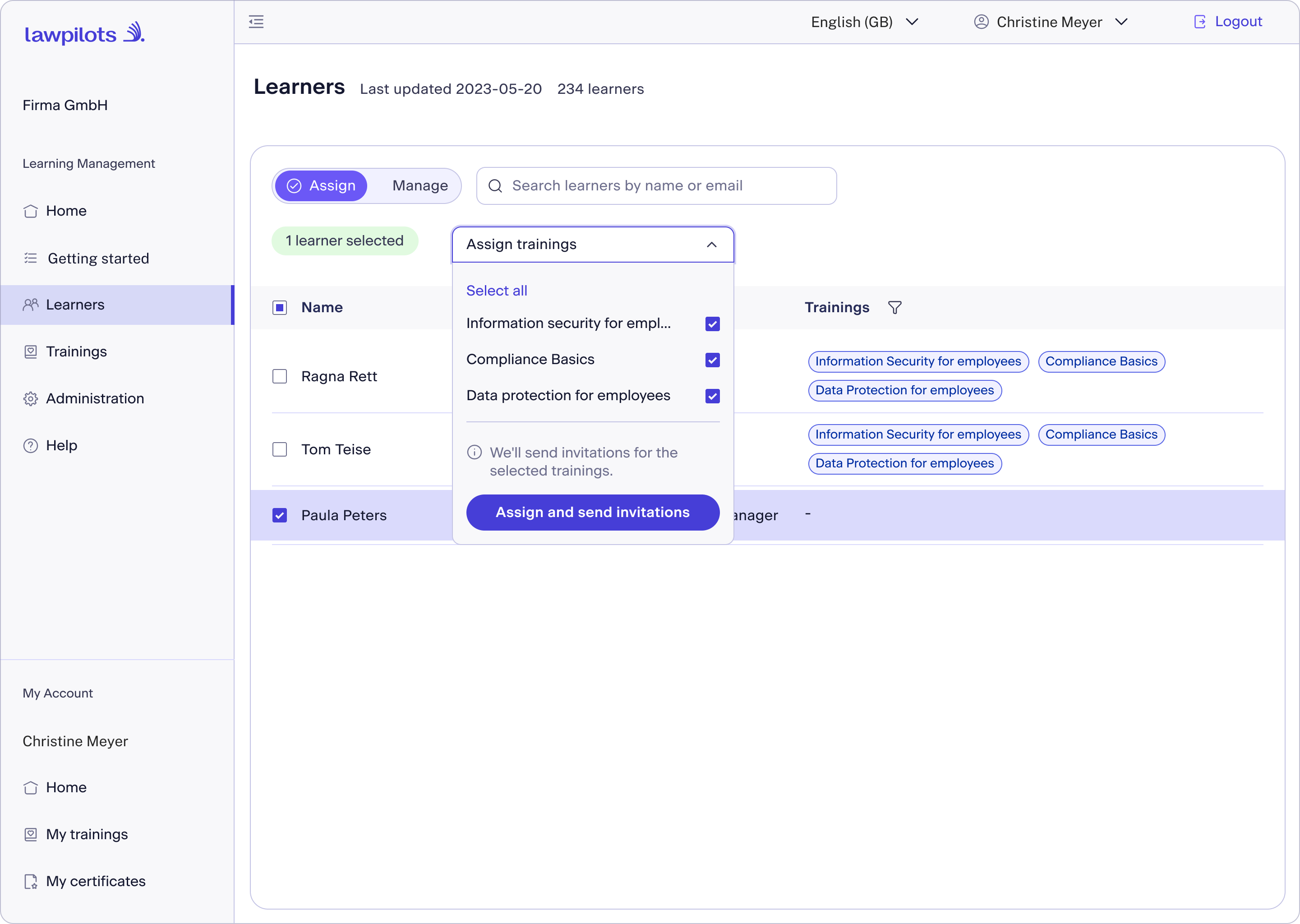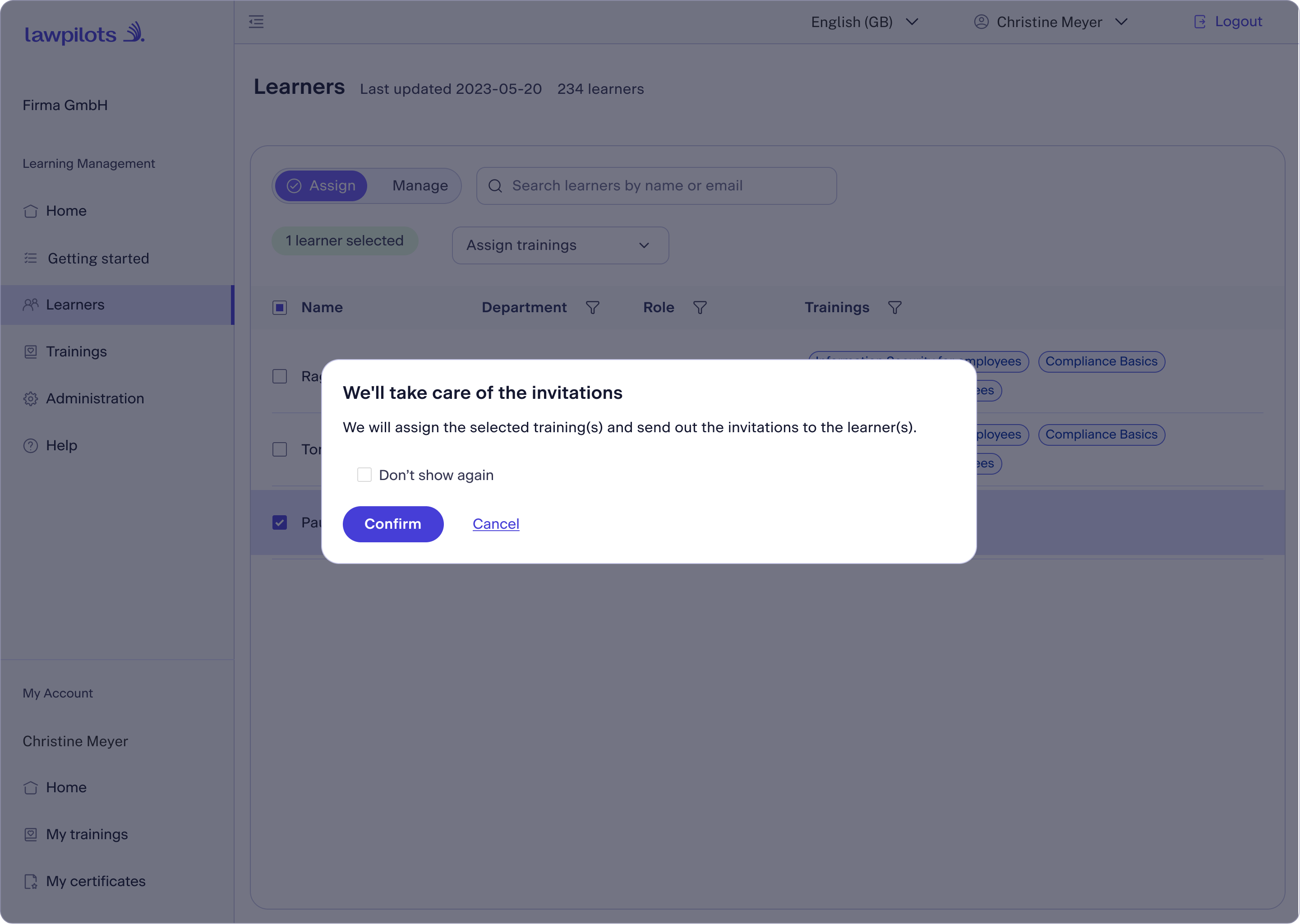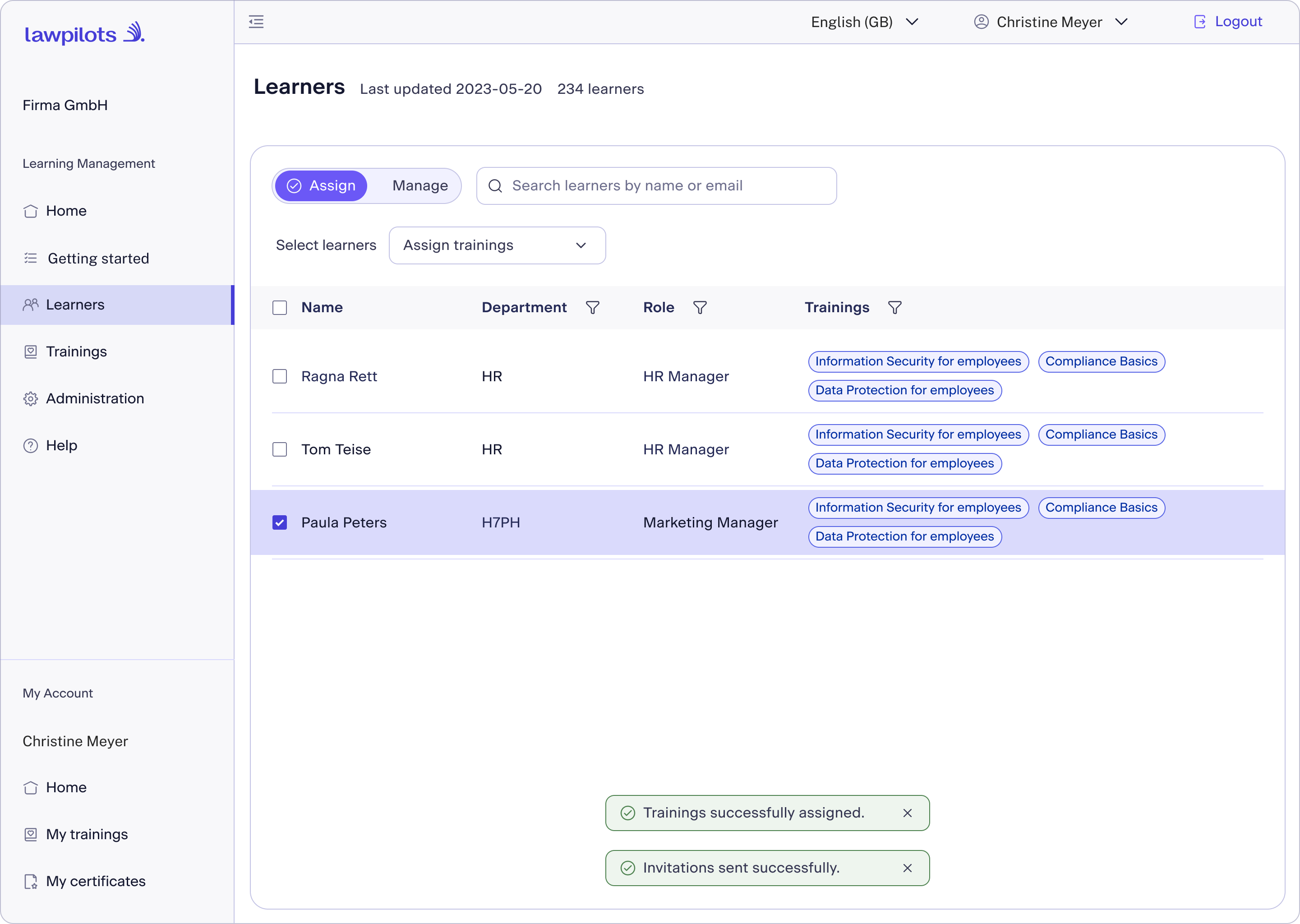How to assign e-learning courses to learners
In the Learning Management section, you can easily assign e-learning courses to learners. Simply follow these steps:
- Log in to the lawpilots LMS+ and select "Learners" on the left-hand menu. Switch to "Assign" on the top left hand side of the page.
- On the "Learners" page, select the relevant participants. Select the dropdown menu to display a list of available e-learning courses from your subscriptions. Highlight the desired e-learning courses and confirm your selection by clicking "Assign and send invitations".
- An information window will pop up, explaining the automatic invitation process. If you prefer, you can opt to "Don't show again" to deactivate this message. Finally, click "Confirm" to complete the process.
Note: Invitations to the e-learning courses are sent automatically after they are assigned to the respective courses.
- After successful assignment, you will see the assigned e-learning course titles in the "Trainings" column. To start the e-learning courses, learners must either click on the link in their invitation email or directly start the e-learning course in the "My Account" area of the LMS+. !