How to check or update your billing information
Once your subscription commences, our dedicated team takes care of setting up your account and updating your payment details.
Here's how to access the details you've provided:
- Log into your lawpilots LMS+ account and navigate to the "Learning Management" section.
- From there, select "Administration" followed by the "Customer Info" tab
The contact details visible here represent the information of the individual(s) from your organisation who finalised the subscription.
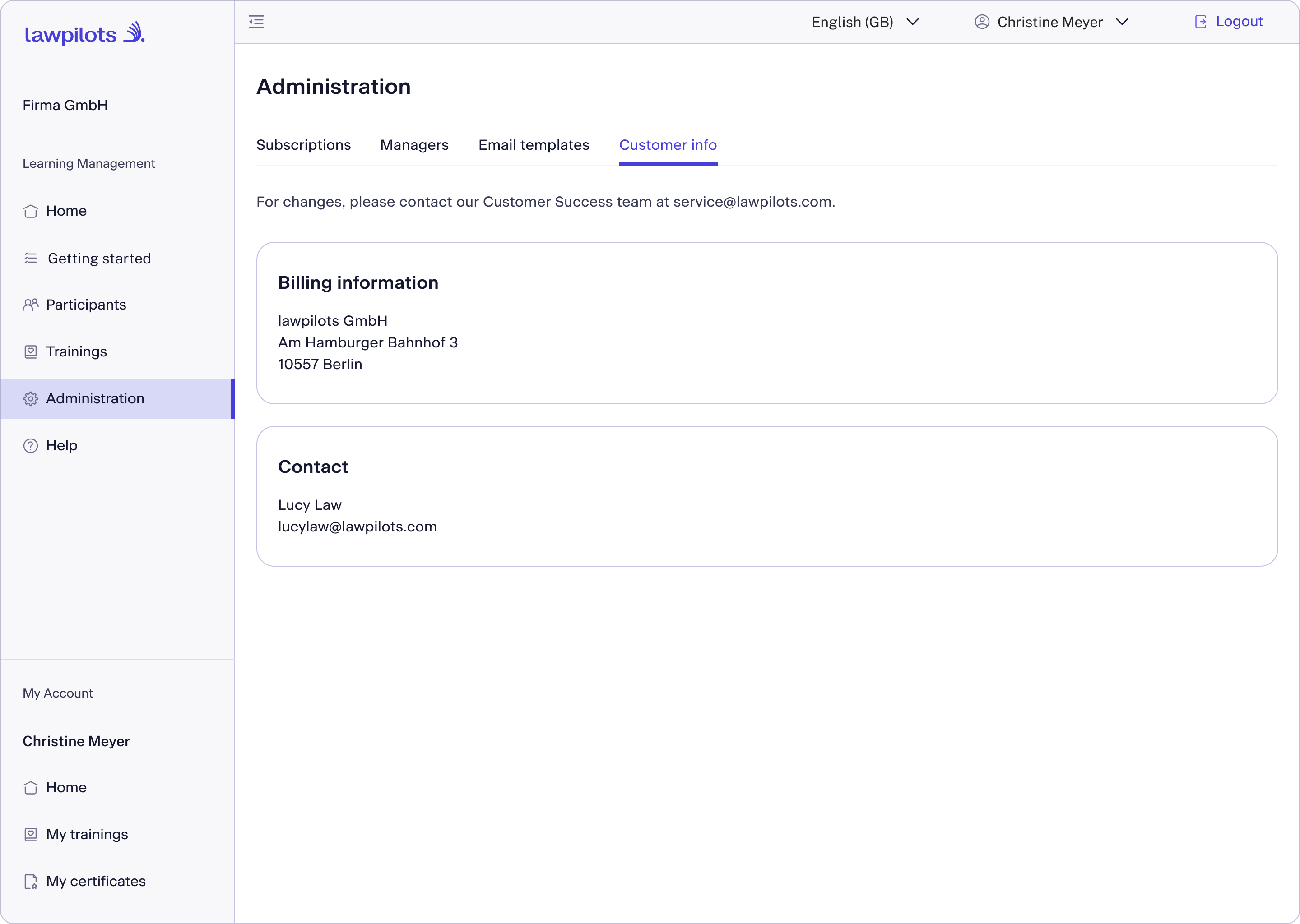
Would you like to change your payment details or contact information?
Our customer service team is always here to assist. Simply drop us an email at service@lawpilots.com, and we'll promptly assist you.
