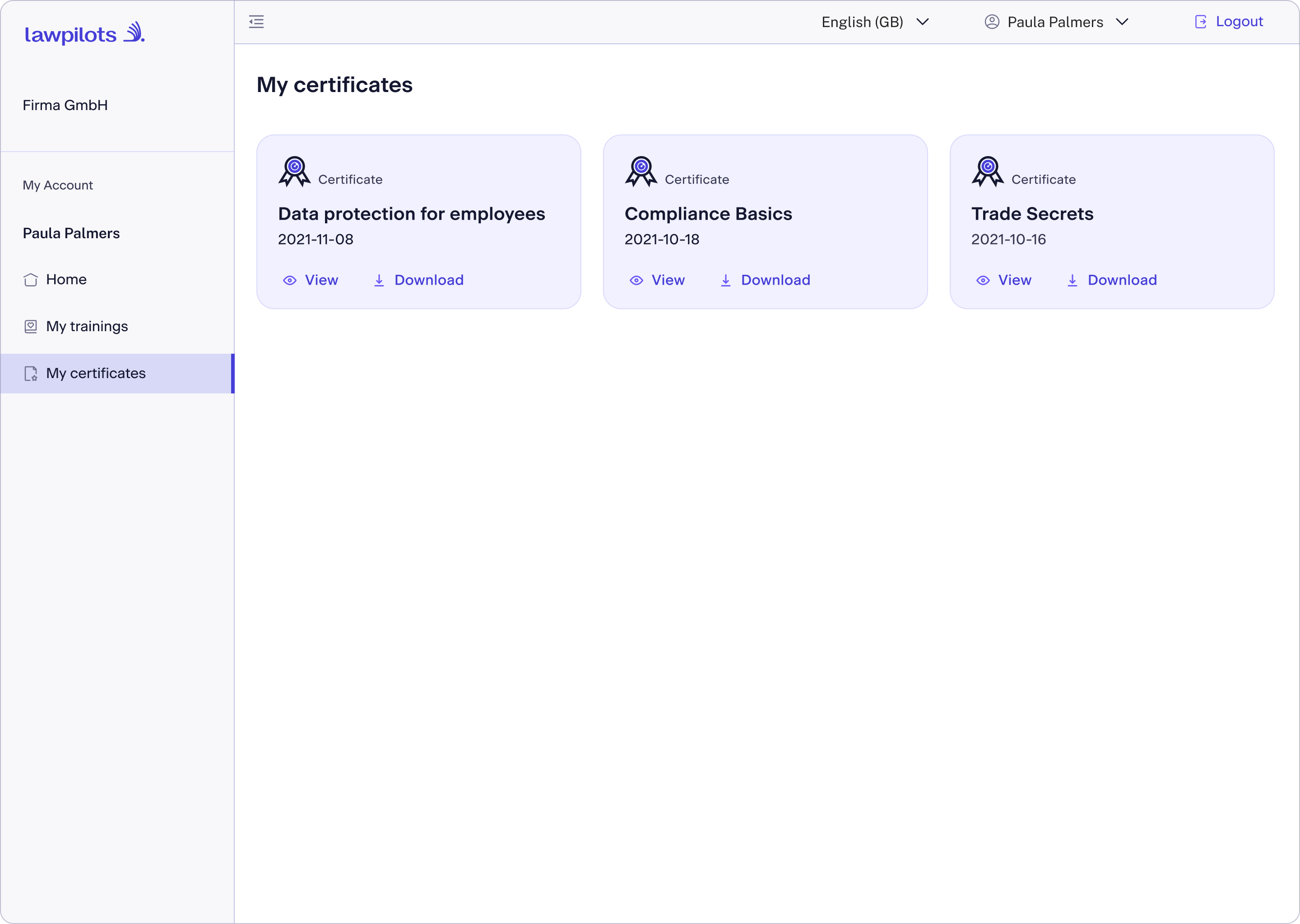How to view and download your certificates
In your personal account, under "My certificates", you'll find a collection of all your certificates. Not only can you trace the issuance date of each certificate, but you can also easily view and download them.
How to view your certificates:
- Log in to your lawpilots LMS+ account and navigate to "My certificates".
- Click on "View" for the respective e-learning course whose certificate you wish to see.
How to download your certificates:
- Once logged into your lawpilots LMS+ account, head over to "My Certificates".
- Click on "Download" for the e-learning from which you want to download the certificate.