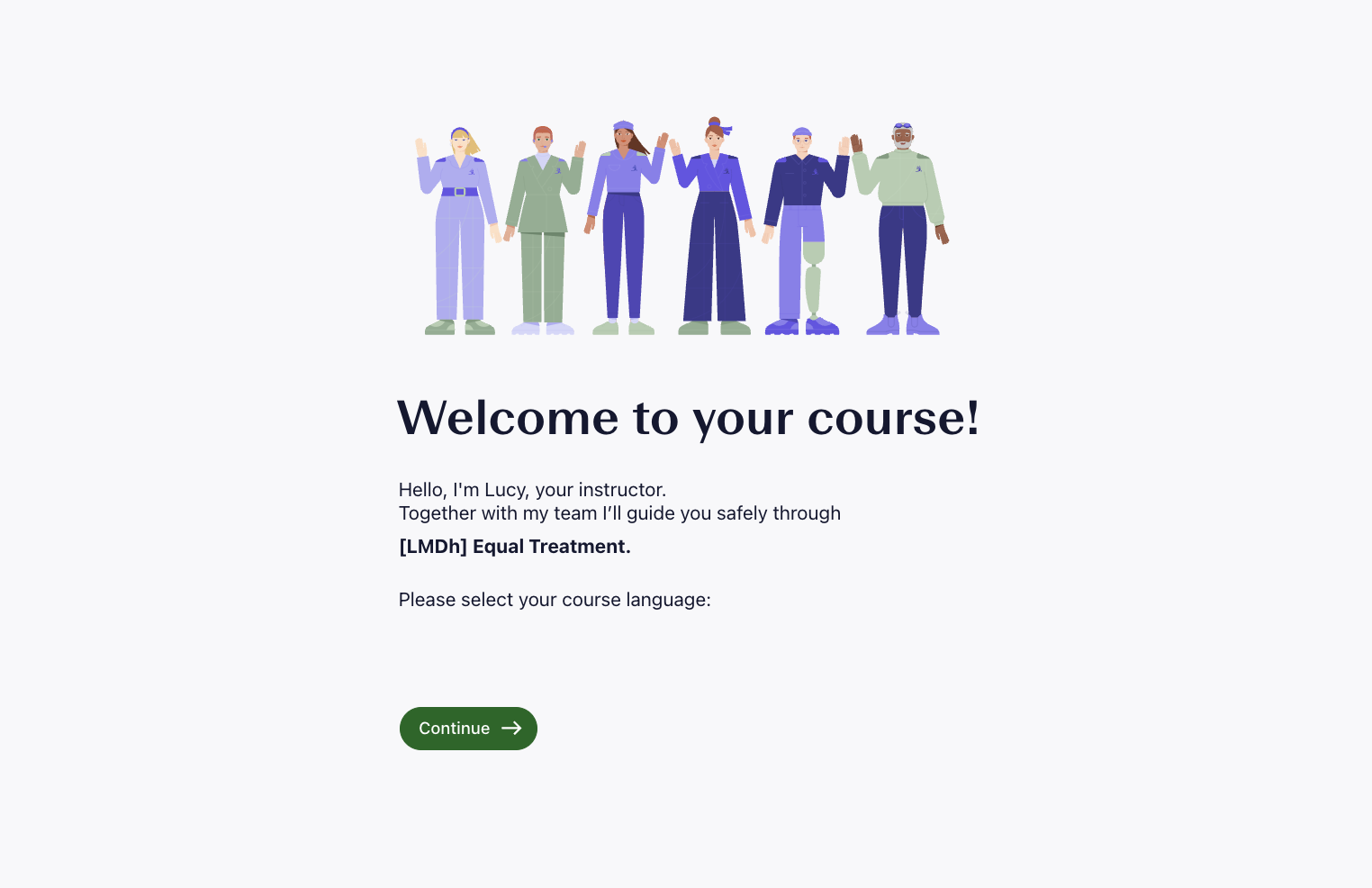Branding Customizations on LMS+
Customize LMS+ with Branding Options
As a Learning Manager, we provide you with the ability to customize the branding on LMS+, ensuring a integration of your corporate identity across various interfaces. Our customization options allow you to apply your logo to key elements such as the sidebar, certificates, and course introduction pages.
Here's how you can upload your Logo:
- LMS+ Login: Log in to your lawpilots LMS+ account and navigate to the "Learning Management" section. In the left menu, click on "Administration".
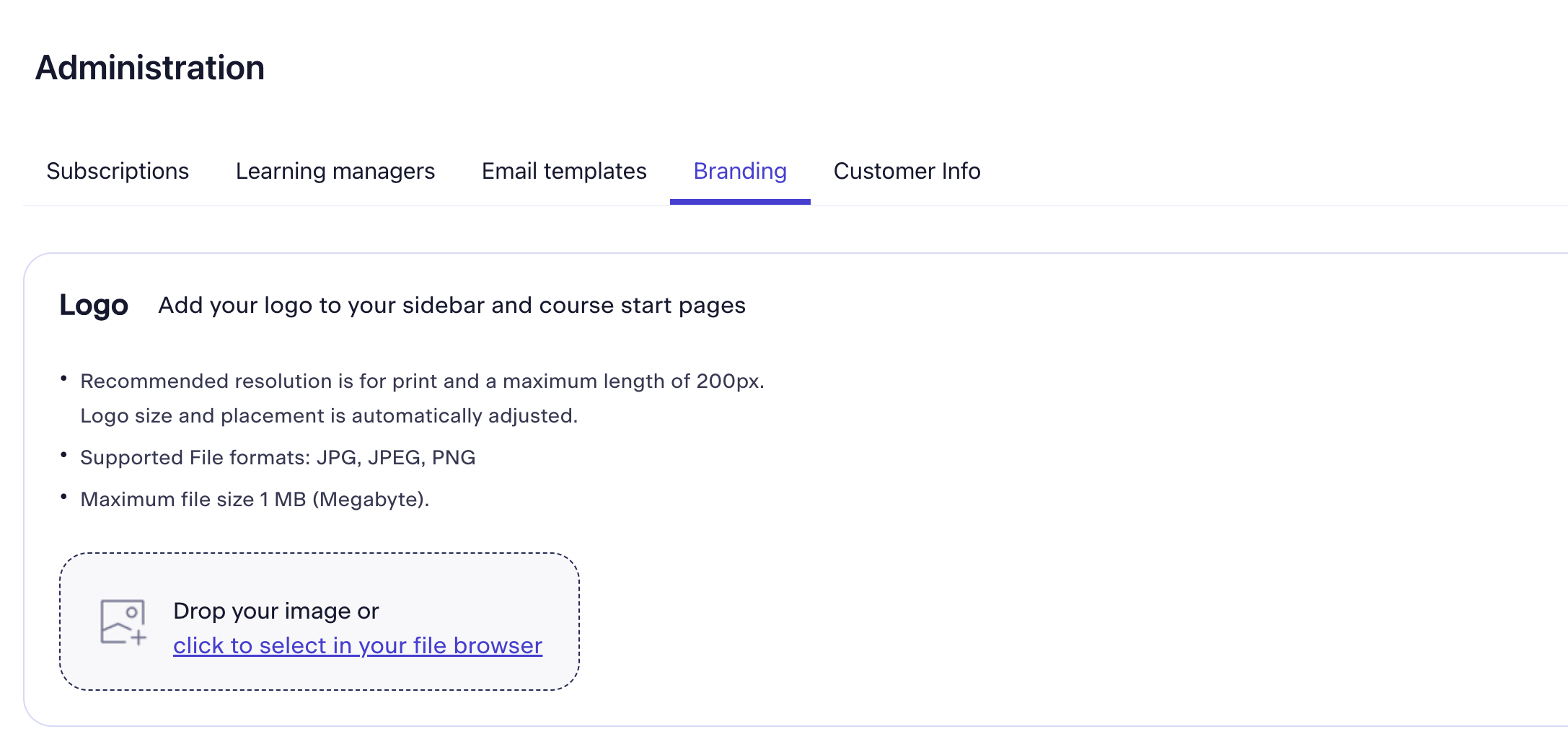
- Upload Your Logo: On the Administration page, select the Branding tab. If you want to upload your logo, select "Click to select the file". Please make sure that the image file you selected fits the restrictions.
- Recommended resolution is for print and a maximum length of 200px. Logo size and placement is automatically adjusted.Maximum file size 1 MB (Megabyte). Supported File formats: JPG, JPEG, PNG
- Your logo will appear on the 'Sidebar' and 'Course Intro Page' at the start of every course for consistent branding throughout the platform.
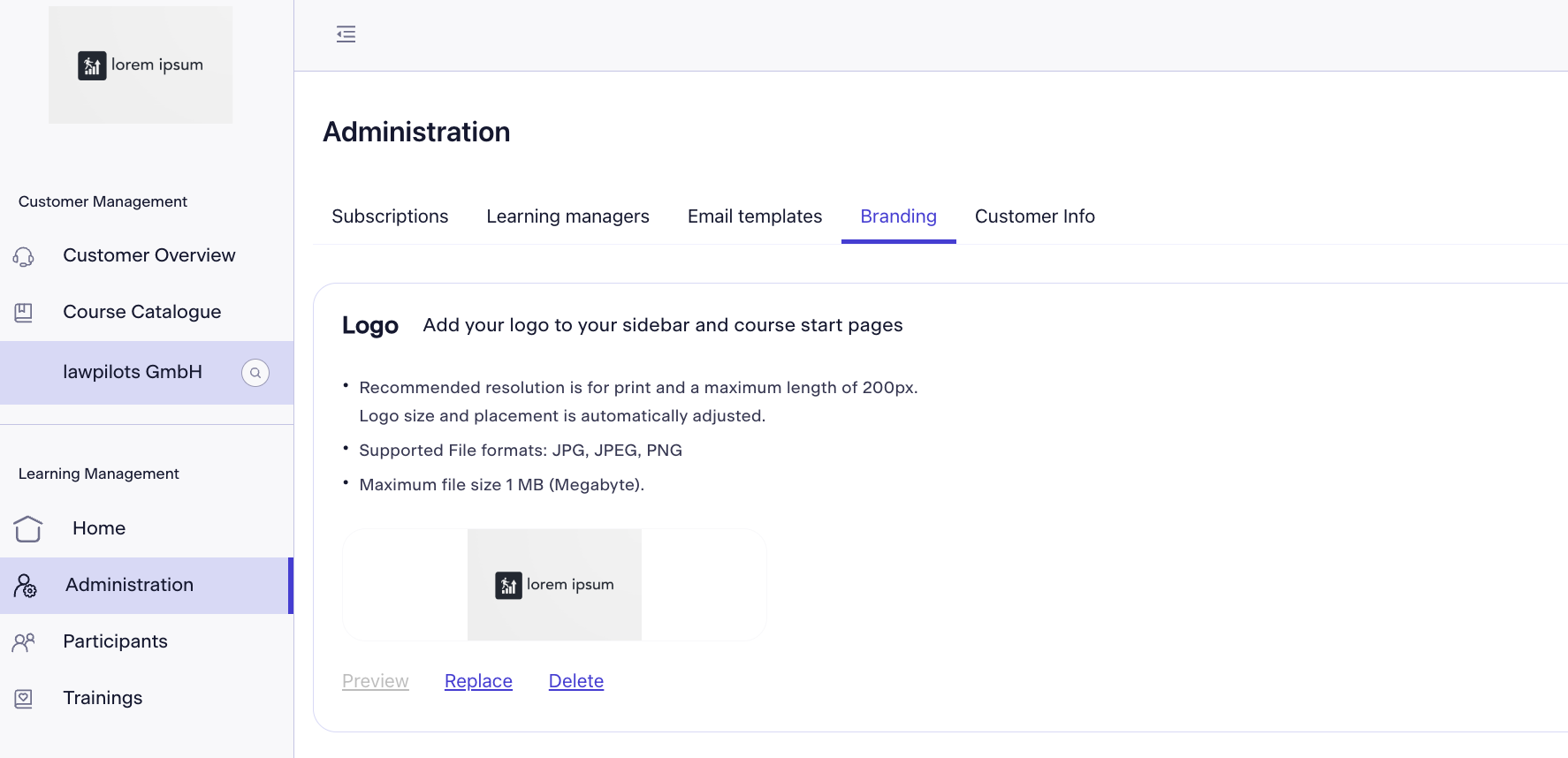
Here's how you can select your company colour:
- Select Your Brading Colour: On the Administration page, select the Branding tab. Input your primary branding colour in the box named 'CI colour (HEX)'.
- The Hexcode colour format has a hashtag # followed by 3 or 6 digits (0-9) (A-F). Example: #463ED7
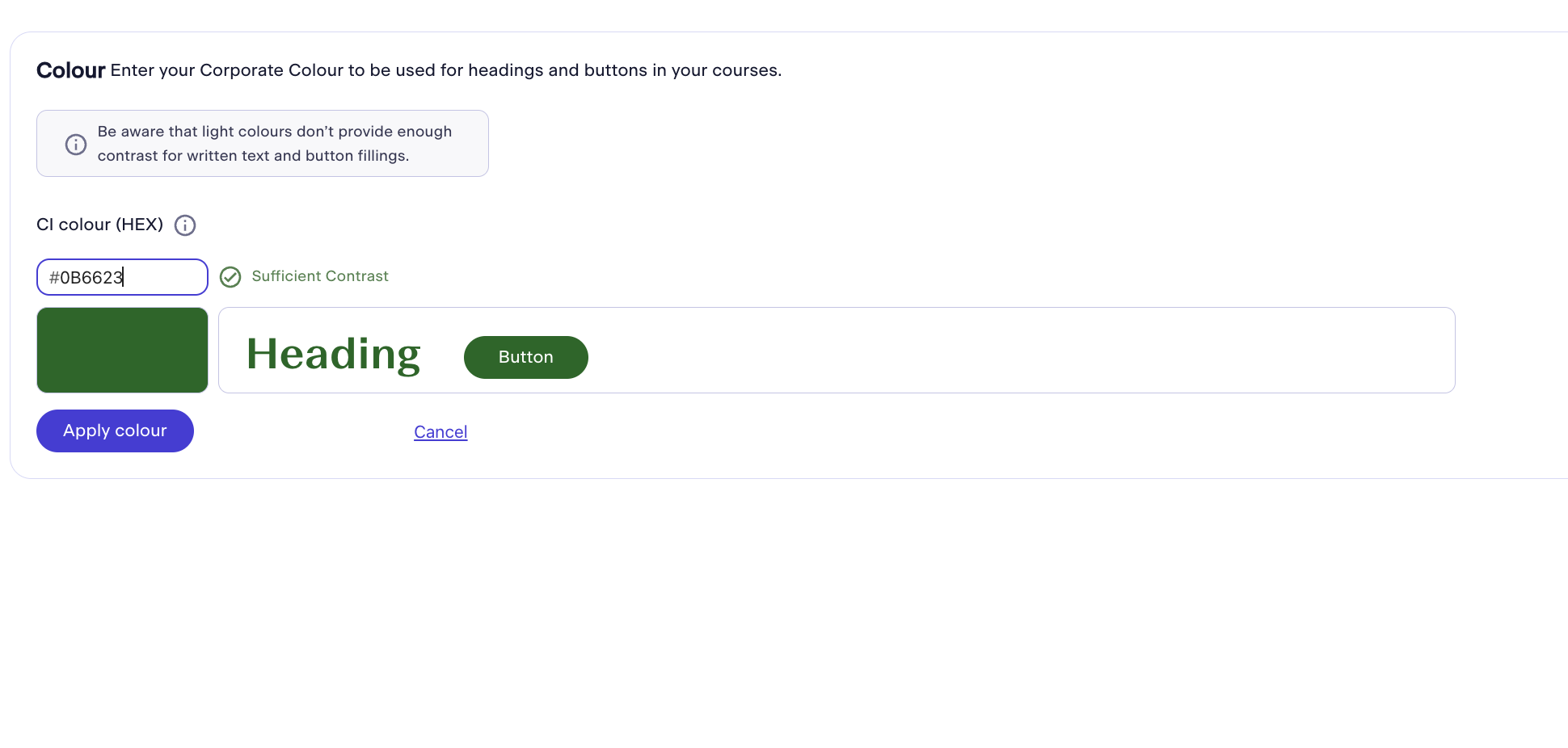
2. Select "Apply Colour" and the colour will be applied to the headings and buttons in your 'Course Intro Page'.