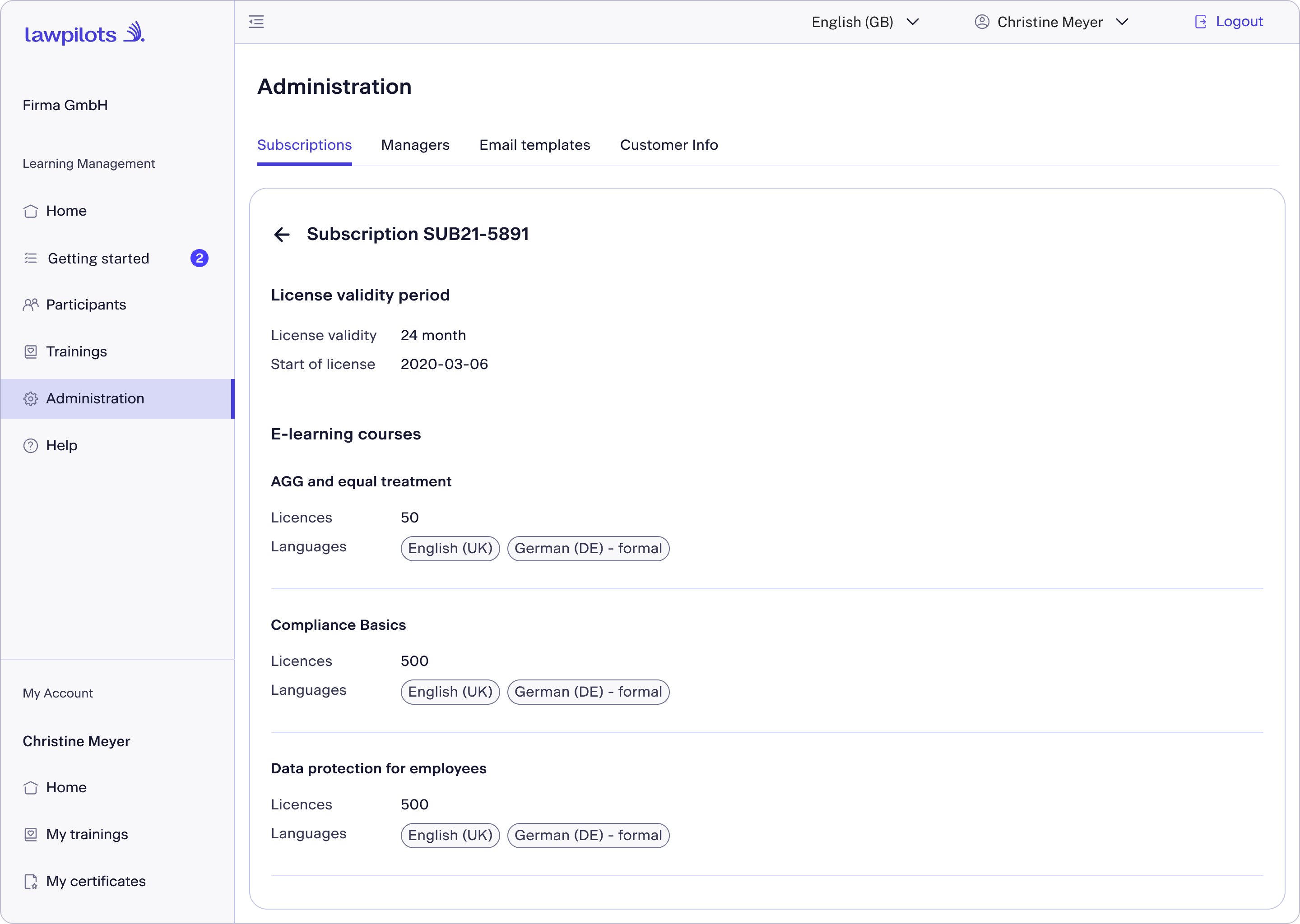How to view details of your subscriptions
The "Learning Management" area in the lawpilots LMS+ serves as your central hub to effortlessly manage and monitor your company's subscriptions.
After logging into the LMS+, click on 'Administration' in the left menu. From there, select the 'Subscriptions' tab, where you’ll find:
- A clear listing of all your subscriptions
- The current status of each subscription
- The respective start date for each
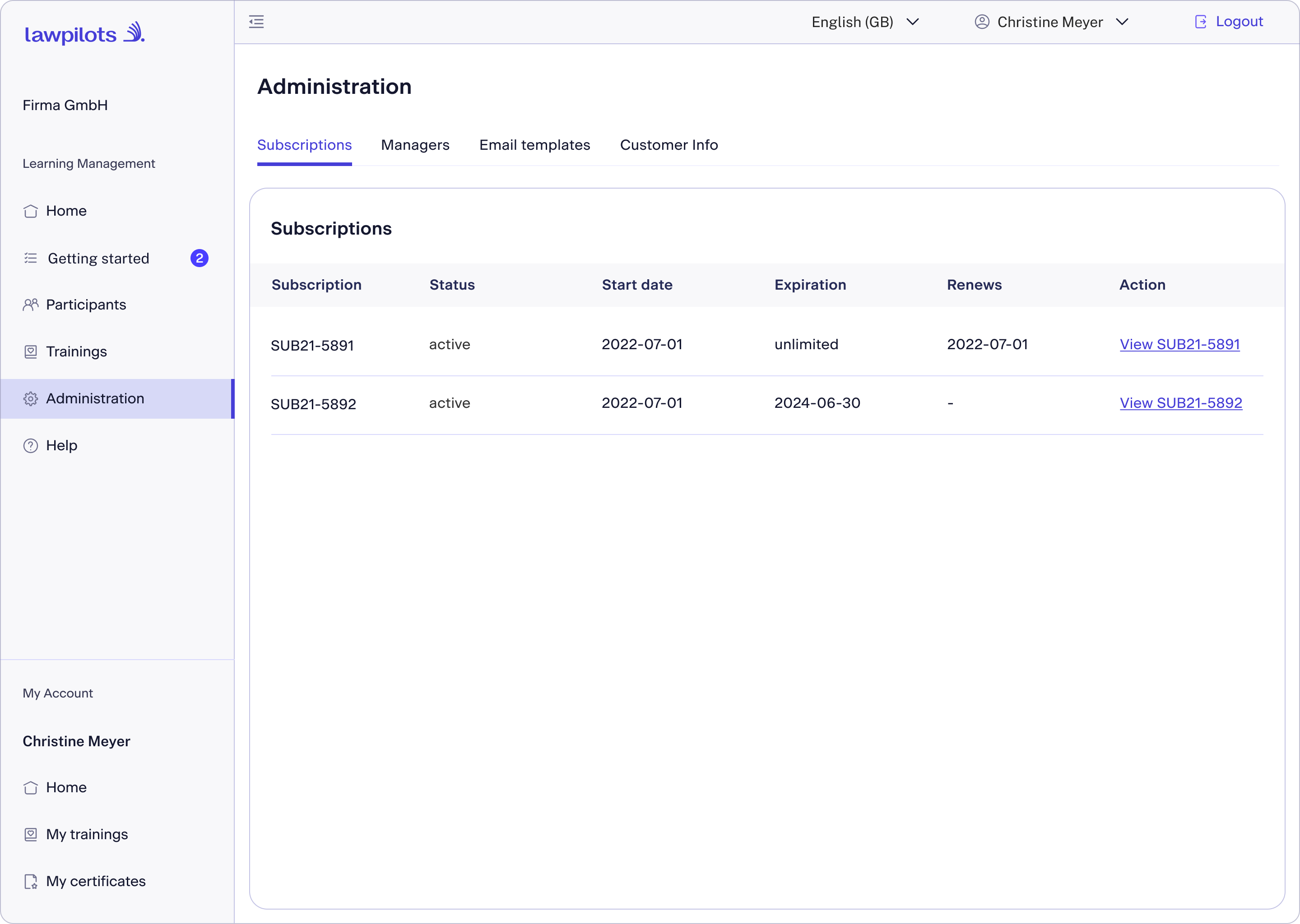
Detailed View of Your Subscriptions
By clicking on the "View SUBXX-XXXX" link in the subscription overview, you’ll be taken to a detailed view of your selected subscription. Here, you’ll discover:
- The start date and duration of your licence
- An overview of the e-learning courses included in your subscription, the number of licences for each course, and the language versions you’ve selected
If you need to make adjustments to your subscription, purchase additional licences, or extend the duration of a licence, simply contact us at service@lawpilots.com- we’re here to assist you!