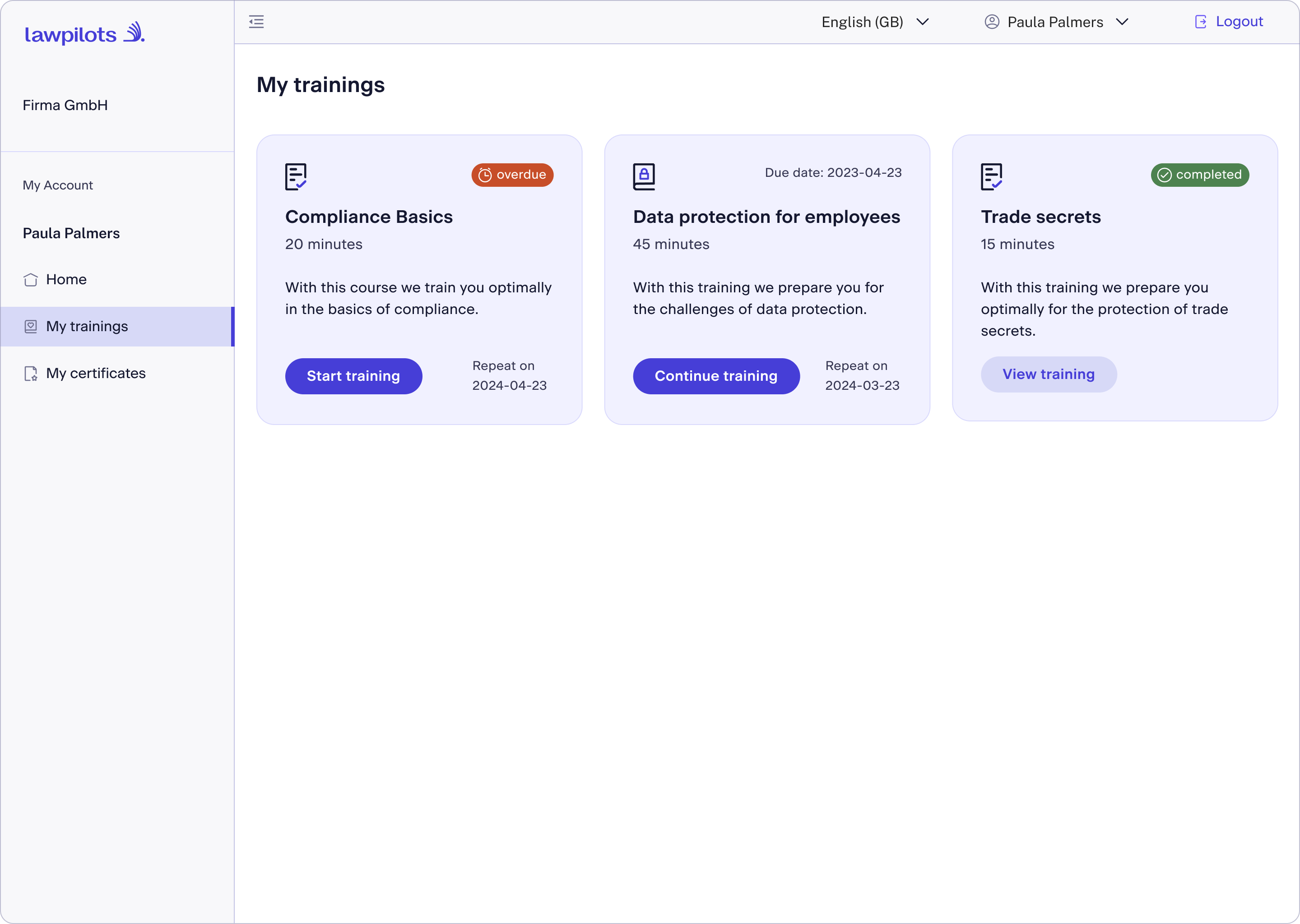How to start an e-learning course
Here are two simple ways for you to kick-start your assigned e-learning courses:
1. Directly via your invitation email:
Once an e-learning course has been assigned to you, you'll receive an invitation email. Just click on "Start training" and you're off!
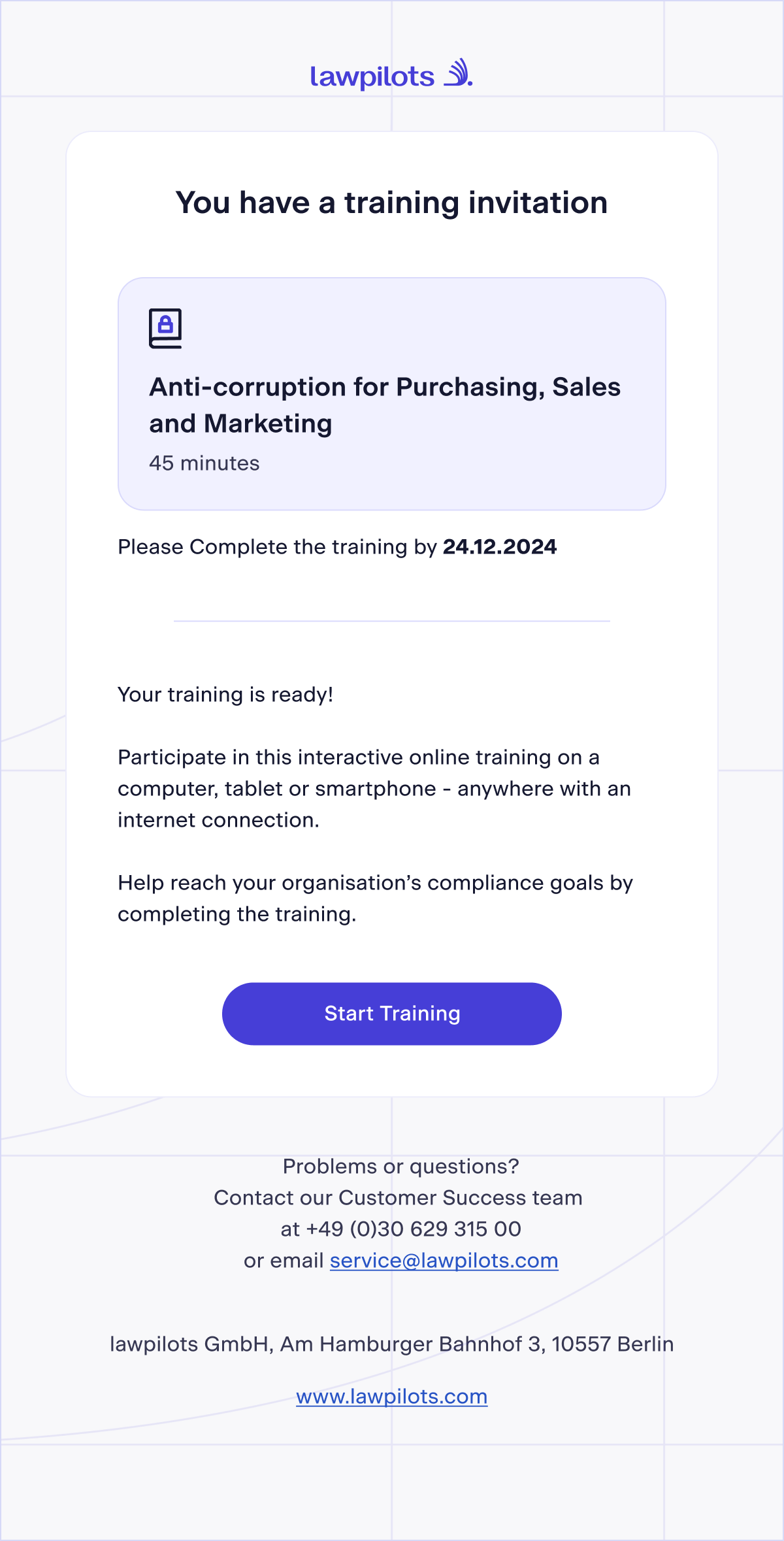
2. Within your "My account" under "My trainings":
Every e-learning course assigned to you will automatically appear in the "My trainings" section. Here, not only can you begin the e-learning course, but you can also track your progress and ensure you complete it on time. Best of luck!