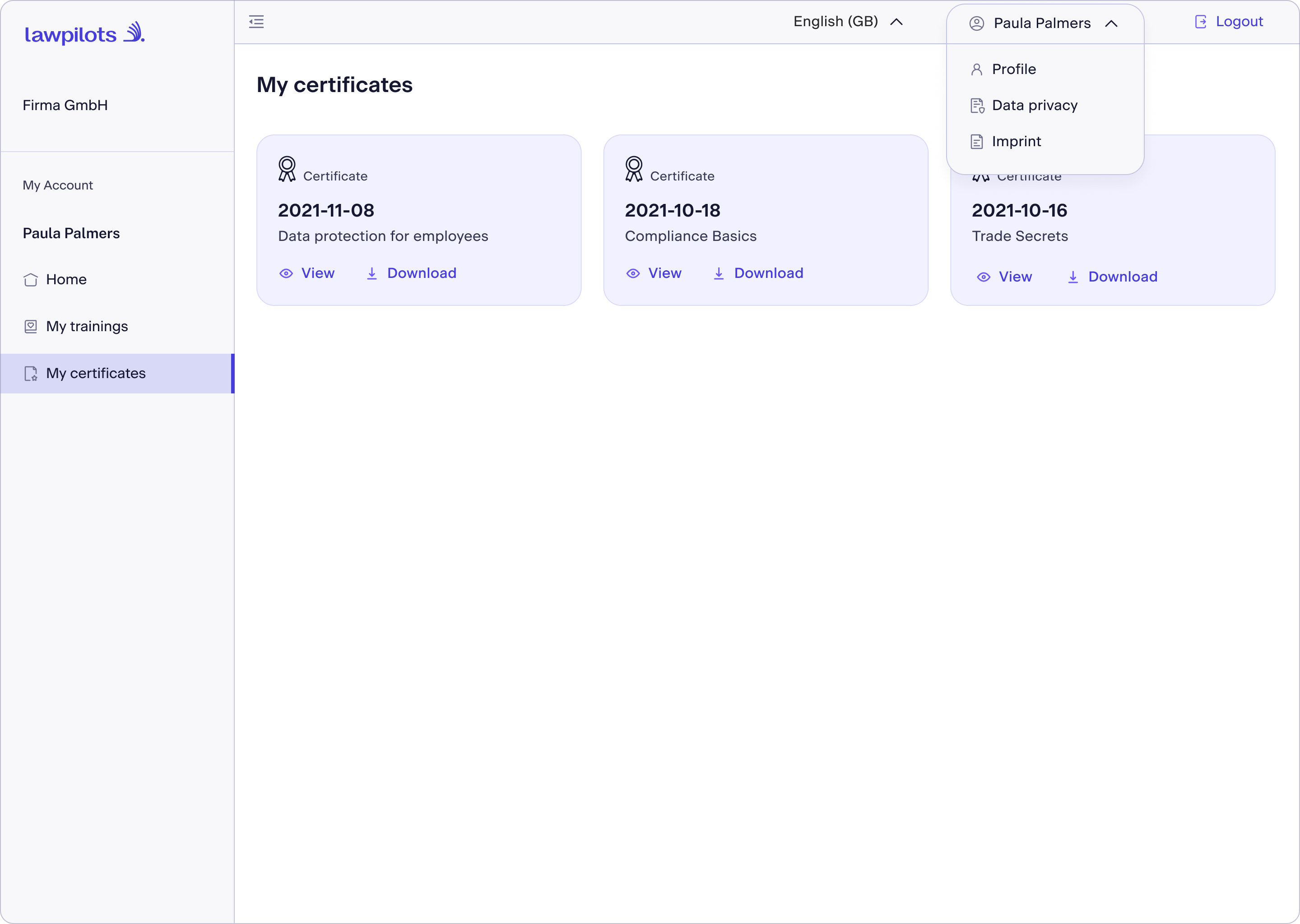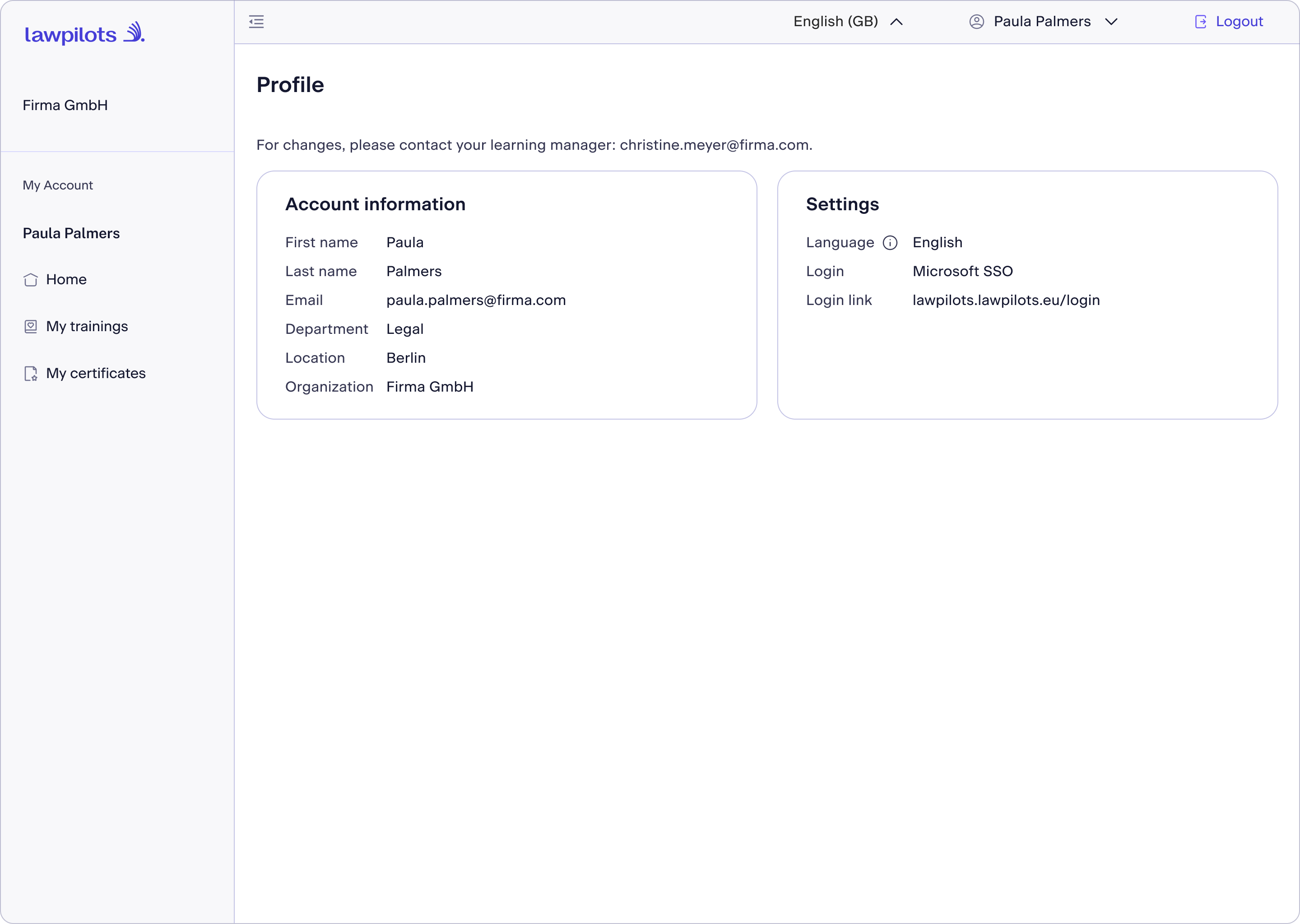How to view your profile
You can access your profile at any time within the "My account" section:
- Sign in to your lawpilots LMS+ account.
- Click on your name in the upper navigation bar, and a drop-down menu will appear. From there, select "Profile".
Here, you'll find a comprehensive overview of your profile details, account information, and system settings. If adjustments are needed, please reach out to your Learning Manager.